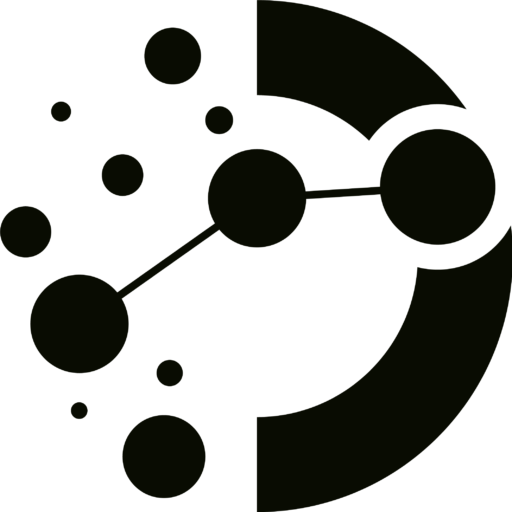In today’s fast-paced digital world, productivity is key to success, especially when working on collaborative projects. Whether you’re managing a team, working with clients, or pursuing personal goals, the right tools can make all the difference. Witcount, a powerful platform designed for seamless collaboration, offers a range of features that can significantly boost your productivity. In this blog, we’ll explore practical tips and tricks to help you maximize efficiency and get the most out of Witcount.
1. Organize Your Workspace
A cluttered workspace, whether physical or digital, can hinder productivity. Witcount’s user-friendly interface allows you to create a well-organized digital workspace where everything you need is just a click away.
- Create Specific Channels: Organize your projects by creating dedicated channels for different tasks, teams, or clients. This keeps conversations focused and ensures that everyone has access to the information they need without getting overwhelmed by unrelated content.
- Use Post Types Effectively: Witcount supports various post types, such as regular updates, questions, challenges, and offers. By categorizing your posts appropriately, you can keep your workspace tidy and make it easier to find specific information when needed.
2. Leverage Reactions for Quick Communication
Time is precious, and sometimes a simple thumbs-up or acknowledgment is all that’s needed to keep things moving. Witcount’s unique reaction options like Yep, Nah, and Chill enable quick, non-intrusive communication.
- Use Reactions to Streamline Decisions: Instead of waiting for lengthy responses, use reactions to quickly gauge team opinions or approvals. This can significantly reduce decision-making time and keep projects on track.
- Encourage Instant Feedback: Prompt your team to use reactions to provide instant feedback on ideas or suggestions. This helps maintain momentum and ensures that everyone is on the same page.
3. Boost Important Posts for Visibility
In a busy collaborative environment, important messages can easily get lost in the shuffle. Witcount’s post-boosting feature allows you to highlight key updates, ensuring they receive the attention they deserve.
- Boost Key Announcements: Use the boost feature for critical announcements, deadlines, or updates that everyone needs to see. This keeps essential information front and center, reducing the risk of missed communications.
- Prioritize Urgent Tasks: If a particular task or discussion requires immediate action, boosting the post can help prioritize it within your team, ensuring that it’s addressed promptly.
4. Save and Organize Important Posts
Managing a large volume of information can be challenging, especially when working on complex projects. Witcount’s post-saving feature allows you to keep track of important discussions and resources for easy access later.
- Create a Personal Knowledge Base: Save posts that contain valuable insights, instructions, or resources to build your own knowledge base within Witcount. This can be especially useful for reference during similar future projects.
- Bookmark Follow-Up Items: If you come across tasks or discussions that require follow-up, save them to ensure they don’t slip through the cracks. This helps you stay organized and ensures that nothing important is overlooked.
5. Utilize Collaboration Tools to Streamline Workflow
Witcount is packed with collaboration tools designed to make teamwork more efficient. By using these tools effectively, you can streamline your workflow and improve overall productivity.
- Engage in Focused Discussions: Use Witcount’s discussion tools to hold focused, topic-specific conversations. This keeps discussions relevant and prevents important details from getting lost in broader conversations.
- Set Clear Goals and Deadlines: Clearly outline goals and set deadlines within your project channels. Witcount’s structure makes it easy to keep track of milestones and ensure that everyone is aligned with the project timeline.
6. Encourage Open Communication and Feedback
Effective collaboration is built on open communication and constructive feedback. Witcount’s platform fosters a culture of transparency and continuous improvement.
- Promote Regular Check-Ins: Schedule regular check-ins or updates within Witcount to keep the team informed and engaged. This keeps everyone accountable and ensures that progress is consistently monitored.
- Use Feedback to Drive Improvement: Encourage team members to provide feedback on processes, tools, and project progress. Witcount’s commenting and reaction features make it easy to share thoughts and suggestions, leading to continuous improvement.
7. Stay Connected, Even on the Go
In today’s mobile world, productivity doesn’t stop when you’re away from your desk. Witcount’s mobile-friendly design ensures that you can stay connected and keep projects moving, no matter where you are.
- Access Witcount Anytime, Anywhere: Whether you’re traveling, at a client meeting, or working remotely, you can access Witcount from any device. This ensures that you never miss an important update or decision.
- Respond Quickly to Urgent Matters: With mobile access, you can quickly respond to urgent tasks or communications, keeping the workflow uninterrupted.
Conclusion
Witcount is more than just a collaboration platform—it’s a productivity powerhouse. By taking advantage of its intuitive features and implementing these tips and tricks, you can create a more efficient, organized, and productive work environment. Whether you’re managing a large team or working on a personal project, Witcount empowers you to collaborate effectively and turn your ideas into reality. Start using Witcount today and see how it can transform the way you work!